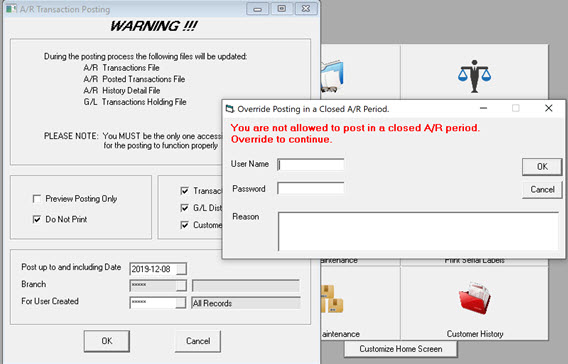AR Month End
Once the AR department has closed a month, they generally do not want people to be able to post into a closed period as this will affect their balancing both in AR and in the GL.
When the AR month has been closed, you can no longer finish invoices, post invoices, or post AR into that closed period. There is a variable setting to Allow Transactions and Posting into Prior Periods, if you do not wish to restrict entry.
This setting needs to be unchecked for the AR Month End Close feature to be enabled.
It is found in Tools > System Maintenance > Variables > Accounts Receivable > Branch > Posting
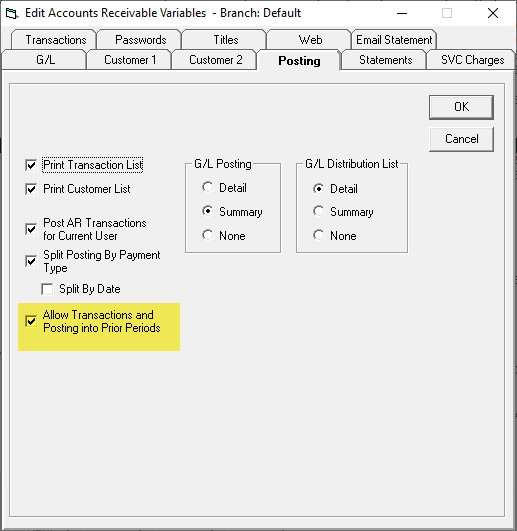
If EPASS is set up with more than 1 branch and the above setting is not consistent, the Month End Close window will warn that the feature will not work for specific branches.
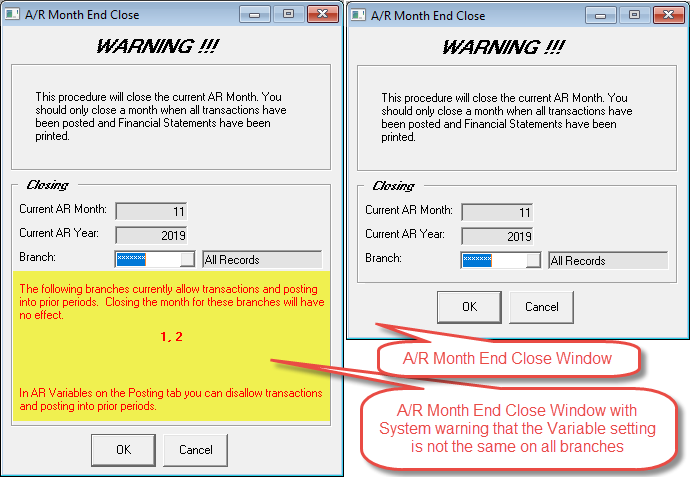
AR Security: Month End Close
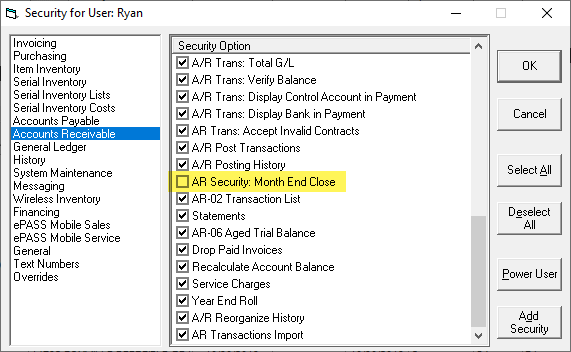
Users who have AR Security: Month End Close will see this option in their AR menu:
A/R Transaction: Add to a Closed Month
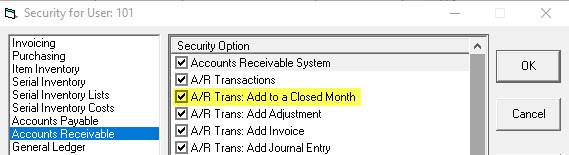
Related securities:
- AR: Allow AR Transaction into prior period
- AR: Allow AR Posting into prior period
- INV: Allow Finish in Prior Period
- INV: Allow Invoice Posting into Prior Period
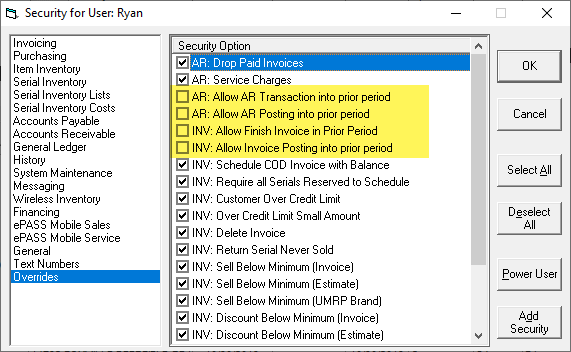
Users with override access will not need to enter credentials when applying transactions in prior month but they will still be required to type a reason.
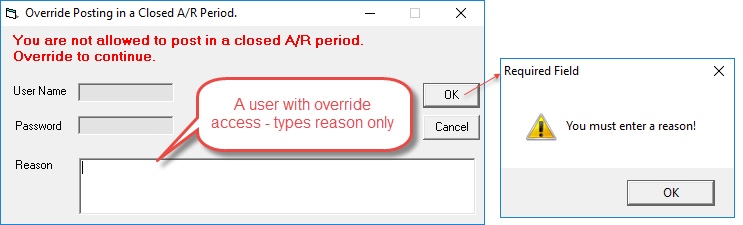
Compared to a user without override access, who would need all fields filled out here to be able to proceed.
The following are examples of where the override block can occur:
Finish Invoice
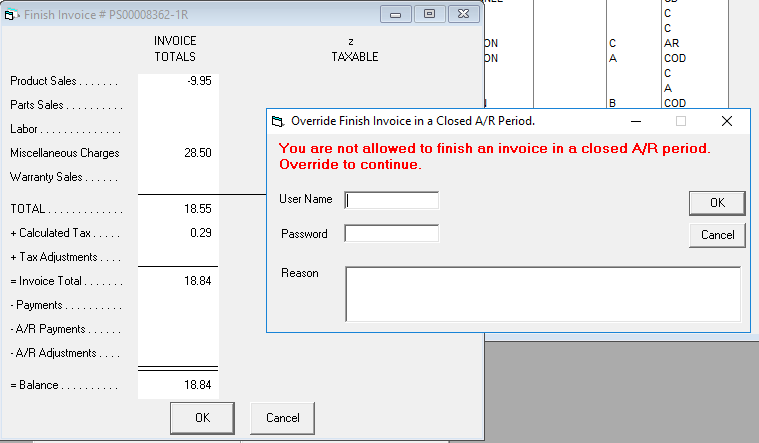
Invoice Posting
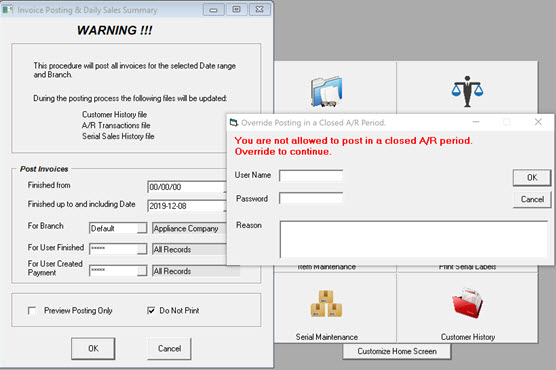
Add AR Transaction
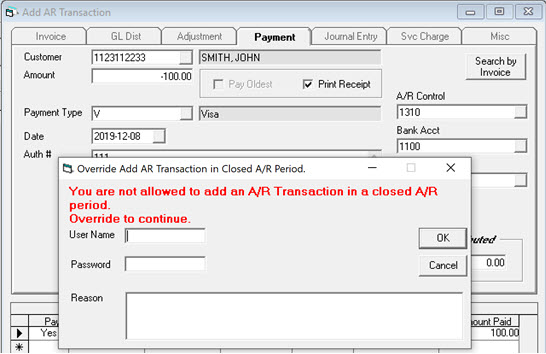
A/R Transaction Posting